Inform Direct will not show the green Complete Confirmation Statement button if one or more of the share classes are unreconciled, or the import is not complete.
If the import is incomplete, you will see a prompt to complete the set up, or add the authentication code before any actions can be taken. Please see below:

You may also see the 'Action required' message in the Alerts & Notifications section of your dashboard and a red Check Alert on your Portfolio screen. This could be due to Unreconciled share classes.
Why Have I Got an Unreconciled Share Classes Alert?
What are the Check Alerts on My Portfolio telling me?
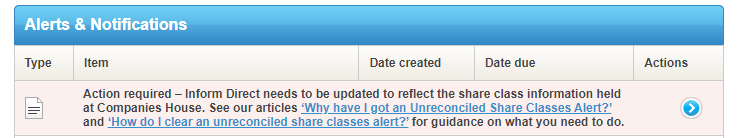

You will need to reconcile the share classes to the position as at the confirmation date to be able to file a Confirmation Statement. This is because Inform Direct will need to be able to update Companies House with the correct and current share capital position.
You can see the position by clicking on the 'Share Classes' tab. You will see a red 'Unreconciled' alert against any share class that is unreconciled.
How to clear an Unreconciled Share Classes alert?
Note: Inform Direct will not let you submit more than one Confirmation Statement in any 24 hour period. If you have submitted one in the last 24hrs the Complete Confirmation Statement button will show but will not start the wizard.
