A specimen Register of Allotments is shown below.
The details will be automatically added by Inform Direct whenever you make an allotment.

If you would like to add any historic allotments you can do this by selecting the 'add historic allotment' button in the bottom right hand corner. Once selected you can add the information as shown below:
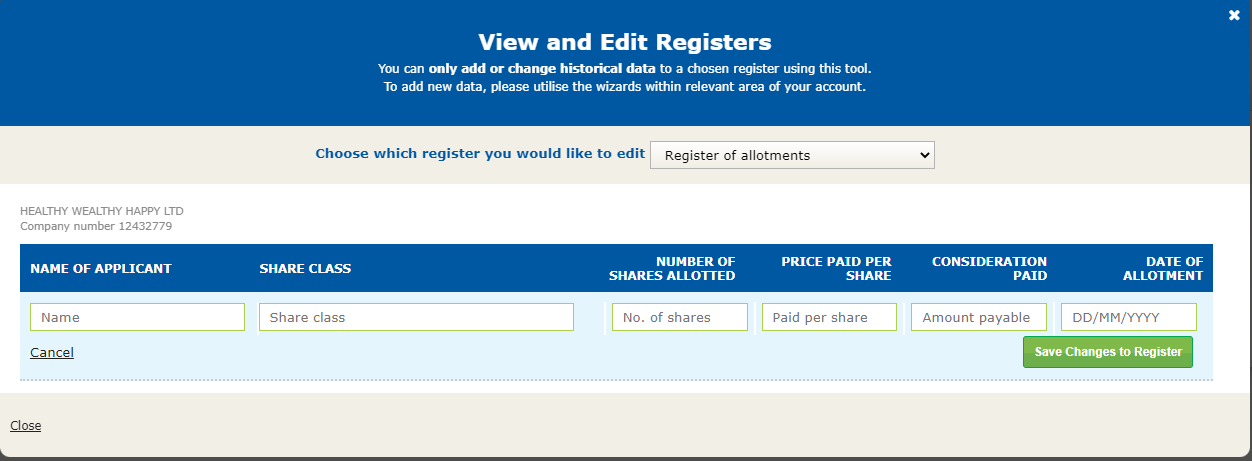
Once you have filed in the required information select 'save changes to register' to complete the process.
For more information on updating company registers please see How Do I add historic information to the Statutory Registers?
