Recording the VAT registration number for companies you look after can allow their VAT dates to be automatically retrieved when you link Inform Direct with your HMRC Agent Services Account
VAT registration numbers can either be added manually on an individual basis, or if there are greater than 50 to bring in we can assist with a bulk import of this information.
To add them individually please see the guide below.
For the process of bulk uploading the information see How to bulk upload your client VAT registration numbers
1. Select the Company tab and Update company admin on the right-hand side of the page.

2. The VAT Registration Number field is available to populate as shown in the image below.
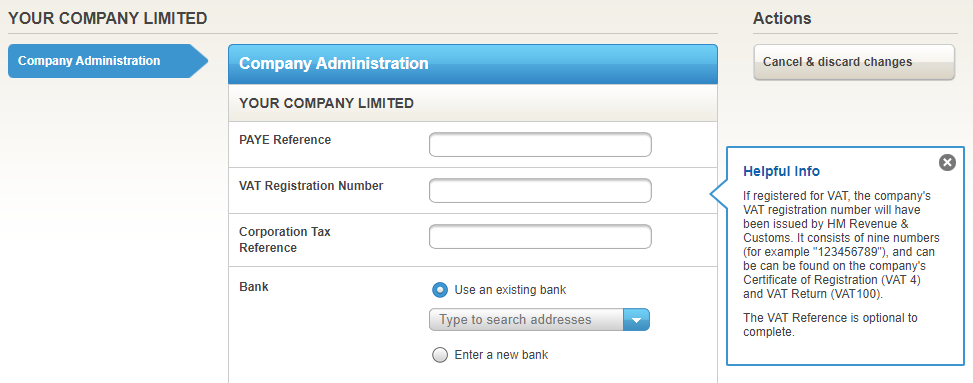
3. Once recorded, it may be possible to securely connect to HMRC and grant Inform Direct the authority to retrieve the VAT dates for any clients that you have added the VAT registration number for. Refer to our guide: How do I connect to HMRC and authorise Inform Direct to retrieve the VAT dates of my clients?
