Recording the VAT registration number for companies you look after can allow their VAT dates to be automatically retrieved when you link Inform Direct with your HMRC Agent Services Account
The bulk upload of VAT registration numbers is available if you are adding 50 or more in one go. If there are fewer than this they can be added individually by following How Do I Add My VAT Details?
1. The bulk upload process will require a spreadsheet which contains the company name, company number and VAT registration number.
It is important that the data in all three columns is correct. If there are incorrect, additional or invalid characters it can impact the success of the import.
We therefore recommend beginning by downloading the 'VAT returns due' report available on Inform Direct. This will produce a spreadsheet which contains the company names, numbers and any existing entered VAT registration numbers held on Inform Direct.
Generating the report ensures the company name and company number will be 100% accurate with the data currently held for the company.
See How Do I Generate Reports on Inform Direct?
The report will contain the details of all companies you have access to and will appear as shown below.
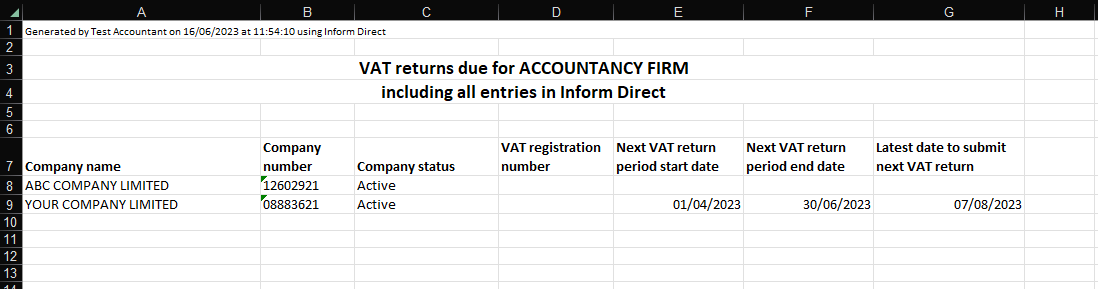
2. Please populate the VAT registration number field.
Be cautious (particularly if copying data) that no invalid or additional characters appear. Also, if any begin with a 0 it may be wise to format the column as Text fields so the full number appears.
3. Once updated please get in touch with our Support team to complete the import. You can contact the team on support@informdirect.co.uk
