Why are there multiple records for the same individual?
Print
Modified on: Thu, 26 Jan, 2023 at 12:32 PM
Inform Direct keeps records of commonly used individuals to save you time and prevent you having to re-enter data already held on your portfolio. Where this data is not consistent you may see multiple records for the same individual.
Inform Direct will create a new record for an individual if you select 'Create new person' or if you import a new company that has an individual appointed who present on existing companies in your portfolio. It will only create a duplicate record in the second scenario if the details do not match exactly to those held in the other role or company that they are present.
Note: To help identify the correct record to use Inform Direct has a green person symbol on the record that is used on the company you are working on (see below).
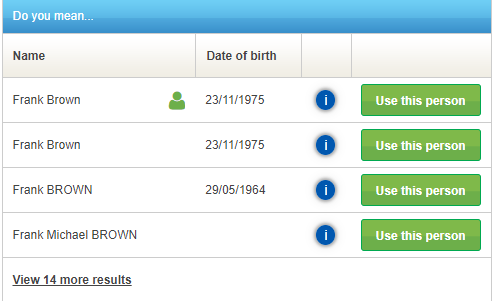
When selecting existing persons this may mean that you have multiple records to choose from, by selecting the 'i' next to the person record it will show you the details and which companies each record relates too.
Note: it is not possible for us to merge these instead you would need to edit the details to be consistent across all companies. Please see How Do I Edit the Personal Details of an Officer or PSC?
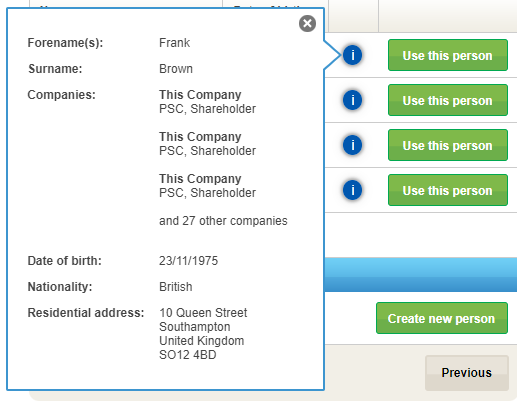
If multiple of the records show as 'used on this company'
The reason why multiple records for this individual show as 'used on this company' is because the individual is only a shareholder on this company. As a shareholder does not have a residential address, service address or date of birth record it matches all other records with the same name.
See below an example of this, as Frank Brown is only a shareholder for this company all of the existing record for Frank match this company.
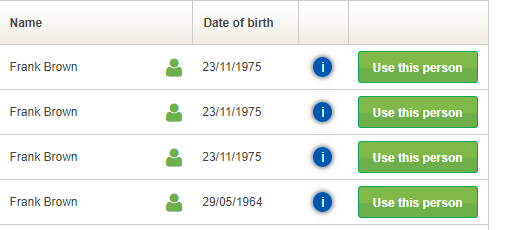
In this scenario you can select any record and it will not create a duplicate person, instead it will link the existing shareholder to the record and fill in the details that the shareholder does not have. So please ensure you check the record using the 'i' button and select the most up to date accurate version of that person.
Did you find it helpful?
Yes
No
Send feedback Sorry we couldn't be helpful. Help us improve this article with your feedback.
