Dormant accounts can be filed for companies limited by guarantee providing they have correct accounting category.
1. Go to the Dashboard tab and click on 'Prepare & file accounts' button.
If the option to file dormant accounts does not show then the company may not be eligible for this filing. Please see Why Can I Not See the Button to Prepare and File Accounts?

Note: The dormant company accounts process is only for companies that have an accounting category of NULL, NO ACCOUNTS FILED or DORMANT
2. You must then carefully read and confirm the statements listed to apply as dormant. If you can do this click the blue box which will then show a tick and press the green 'Continue' button.
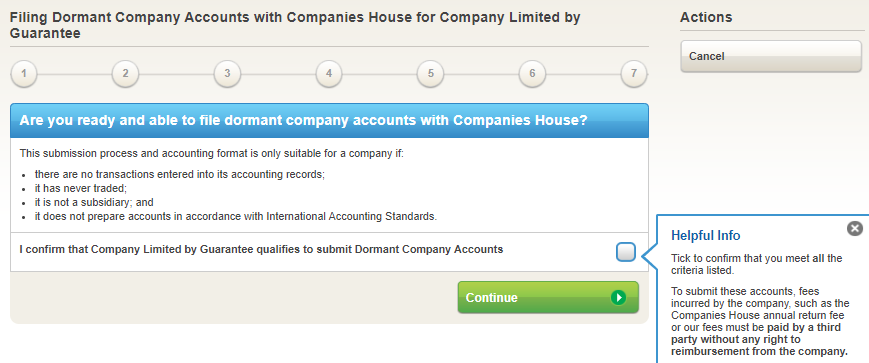
3. Inform Direct will then suggest the date the accounts should be made up to based on the information available from Companies House. You should only change the suggested date if it is incorrect.
If you change the suggested date that the Dormant Company Accounts are being made up to without having first changed the Accounting Reference Date Companies House are likely to reject the accounts.
Note: You should only change the suggested date if you have previously changed your year end. How do I change my Accounting Reference Date?
4. You will then be asked to confirm further statements and notes to continue the process, please see these below.

5. You are given the option to confirm if approval is required before submitting the dormant accounts to Companies House, this will produce a summary document and leave the submission in a pending status until ready to submit.

Note: The approval function is only available to subscribers to Inform Direct. What are the benefits of subscribing to Inform Direct?
6. Once the accounts are ready to be filed, you will be asked to confirm the date on which they were approved and which director they were signed by. This then takes you to a summary screen before showing the option to Submit Request which will send them to Companies House.
